UX, in simple words, is the flow of an app or a website. It stands for User Experience. The UX Design needs to be executed in a way where a ten year youthful child can likewise work it and furthermore a ninety year old man also.

User Experience: The Most Important Skill in Designing
UX, in simple words, is the flow of an app or a website. It stands for User Experience. The UX Design needs to be executed in a way where a ten year youthful child can likewise work it and furthermore a ninety year old man also.
User Experience matters because it is the main “HERO” of the whole Design Process. Without a decent UX, you will really bomb seriously on the grounds that if the client encounter isn’t great, it implies you have not possessed the capacity to tackle the issues looked by client, you didn’t consider clients while planning, or you didn’t examined well. While on the off chance that you run with a right stream, clients can comprehend what your application or site really needs to convey. Additionally, they would effortlessly have the capacity to operate your platform.
UX Design Process basically includes:
1. Understanding
The first and foremost thing in designing is to understand the requirements from the clients or with the Business Managers. You will have to perform brainstorming sessions in which you need to understand the real problem. And find the solution for the same, and for finding a solution, you need to interview a lot of users. You also need to define Use Cases, and will have to create detailed User Personas.
2. Research
The next step is to analyze the market competition, research your competitors well. You also need to find out the problems that the users are currently facing, or the features on which your competitors lack basically. And then you need to find solutions for them. So as to cut down your competitors, and as such you will attract tons of users. You need to focus on your domain/niche and remain updated with the latest User Experience Trends.
3. Sketch
After your research part has been over, you are then clear about the idea. And about the things you want to deliver to your users. To proceed, you need to list out all the requirements and the features. After which you can start making sketches or you can say, Wireframes.
Wireframes make the design and thought process very easier. The wireframes are categorized into two types and they are Lo-Fi and Hi-Fi. Lo-Fi which means Low Fidelity are the wireframes done on paper, basically known as rough sketches. These wireframes are known as the most basic step of the designing process. While High Fidelity wireframes are made in softwares, and these are visually more appealing than the Lo-Fi. Also, the non-techies such as Clients, or the Business Managers can very well understand these Hi-Fi Wireframes.
4. Design
After wireframing, you need to design the UI Mockups, mostly in Adobe Photoshop. Other online options are also available in the market. This step consists of Detailed Design where you need to design images/graphics, design suitable icons, finalize the font and all. In simple words, you need to actually decide the look and feel of the whole website. Also, this is the time when you actually decide the right combination for colors. For e.g.,- If your website is related to food and vegetables, you need to select some fresh and bright colors like red and green. So as to match up the freshness of your products. Color Theory plays an important role in the Design Process.
Also, you need to make prototypes, put some animations or interactions. So that your site or app becomes lively. Because people love when the site responds to them in the form of interactions. Static sites nowadays don’t stand out much.
5. Implement
After your final mockup is ready, you need to implement your designs. You need to actually make a visual site ready so that it can be out of the testing phase. Implementing Design is not an easy step, as you need to take care of all the UX Design Guidelines. You also need to follow all the wireframes and mockups to proceed further.
6. Evaluate
After you implement the site, the last part that comes in light is evaluating your designs. And that is done by taking feedback from users. The end-users who will be using your platform, they can actually give the best evaluation reports to you. So, perform usability testing, create audit reports, identify improvements. And then re-work on the things to make it smooth and perfect.
So, next time whenever you need to design any site or an app, always make sure you follow these steps. As this will actually help to create the best of experiences for your end-users.

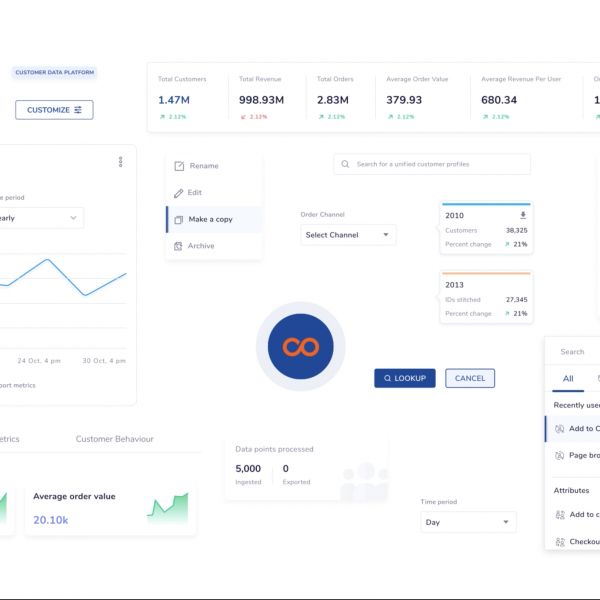
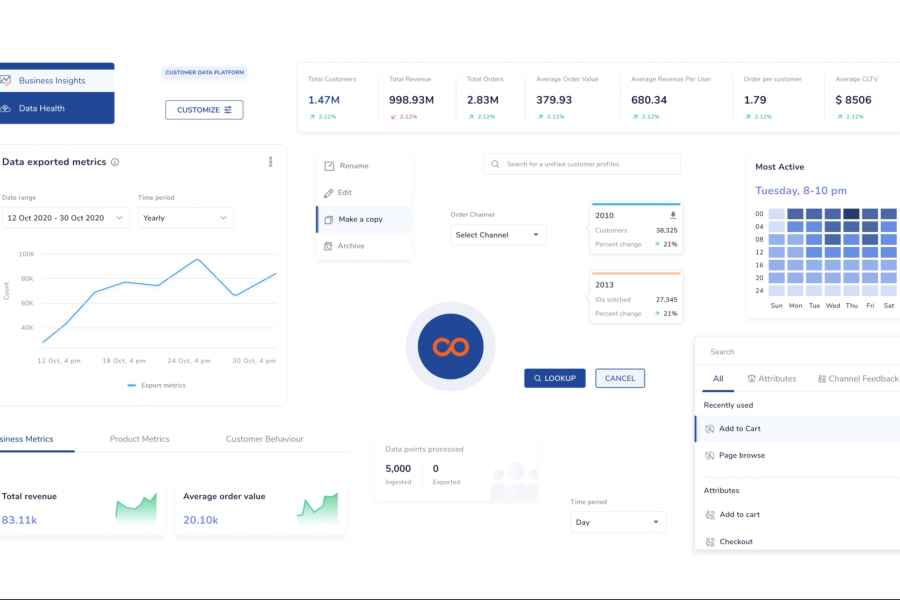

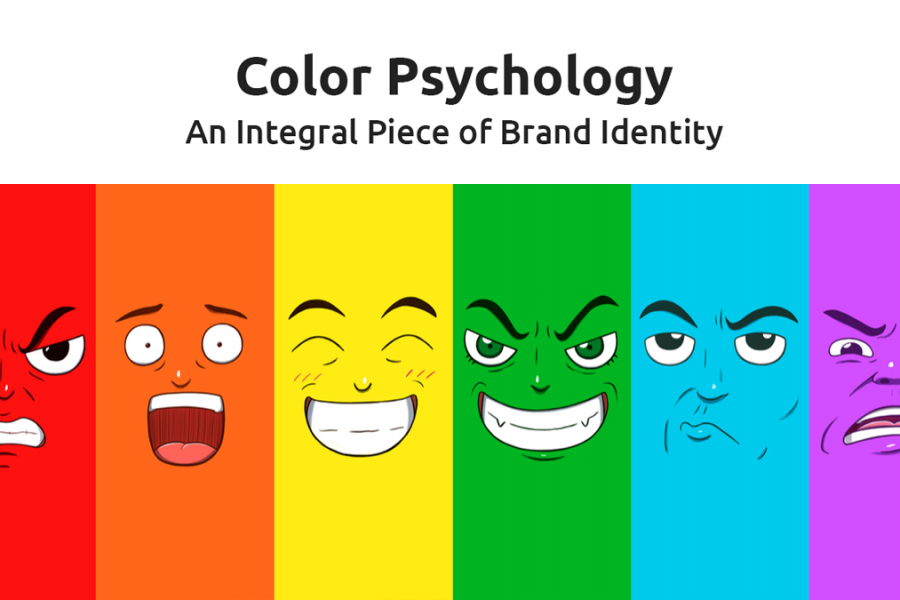
Leave a Comment